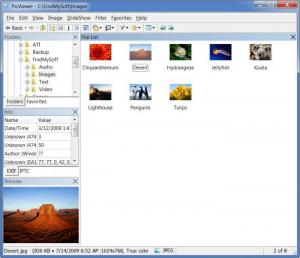PicViewer
3.0.2
Size: 1.97 MB
Downloads: 7659
Platform: Win98/Me/NT/2000/XP/Vista
Organizing large amounts of images involves a lot of navigation through your computer's folders or using more than one window which will fill up your screen. This can be avoided by using PicViewer. It allows you to access and organize your pictures much easier, from a single interface.
The installation kit is almost 2 Mb large. If you have installed any kind of software before, you shouldn't have trouble installing this one. It features a standard wizard which will only prompt you for an installation folder and if you want any shortcuts placed.
The interface looks and feels like a standard explorer window. The main area is where you can see your image files. Navigating through your folders can be done by making use of the navigation pane from the top left side of the window. While browsing the folders structure, you can spot your pictures easily due to the fact that PicViewer will not display any file type except for images.
When selecting a file, its basic details will be displayed beneath the navigation pane. You will also be able to see a small preview of the image, further down, under the details viewer. When run, an image will be displayed in full screen mode. Alternatively, you can view more than one image as a slide show. This feature can be launched or configured from the SlideShow menu. You can have a slide show display images from the current folder, show images included in sub folders or just selected ones.
Basic functions like copying, moving or deleting can be accessed with the aid of a button from the toolbar. Clicking it will drop a small menu where you can choose one of these options. There isn't much more to be done in PicViewer. The main features are under its hood. It can view .exe, .dll or .icl icon libraries, it supports animated GIF images, windows animated cursors, and more.
Pros
PicViewer is a good substitute for basic folder navigation. It makes image browsing much easier.
Cons
Some users may consider PicViewer too simple. There are a few useful features, but these may not satisfy every one's needs. Managing your pictures is much easier with PicViewer. It lets you work twice as fast than using a standard explorer window.
PicViewer
3.0.2
Download
PicViewer Awards

PicViewer Editor’s Review Rating
PicViewer has been reviewed by Frederick Barton on 16 Feb 2012. Based on the user interface, features and complexity, Findmysoft has rated PicViewer 3 out of 5 stars, naming it Very Good